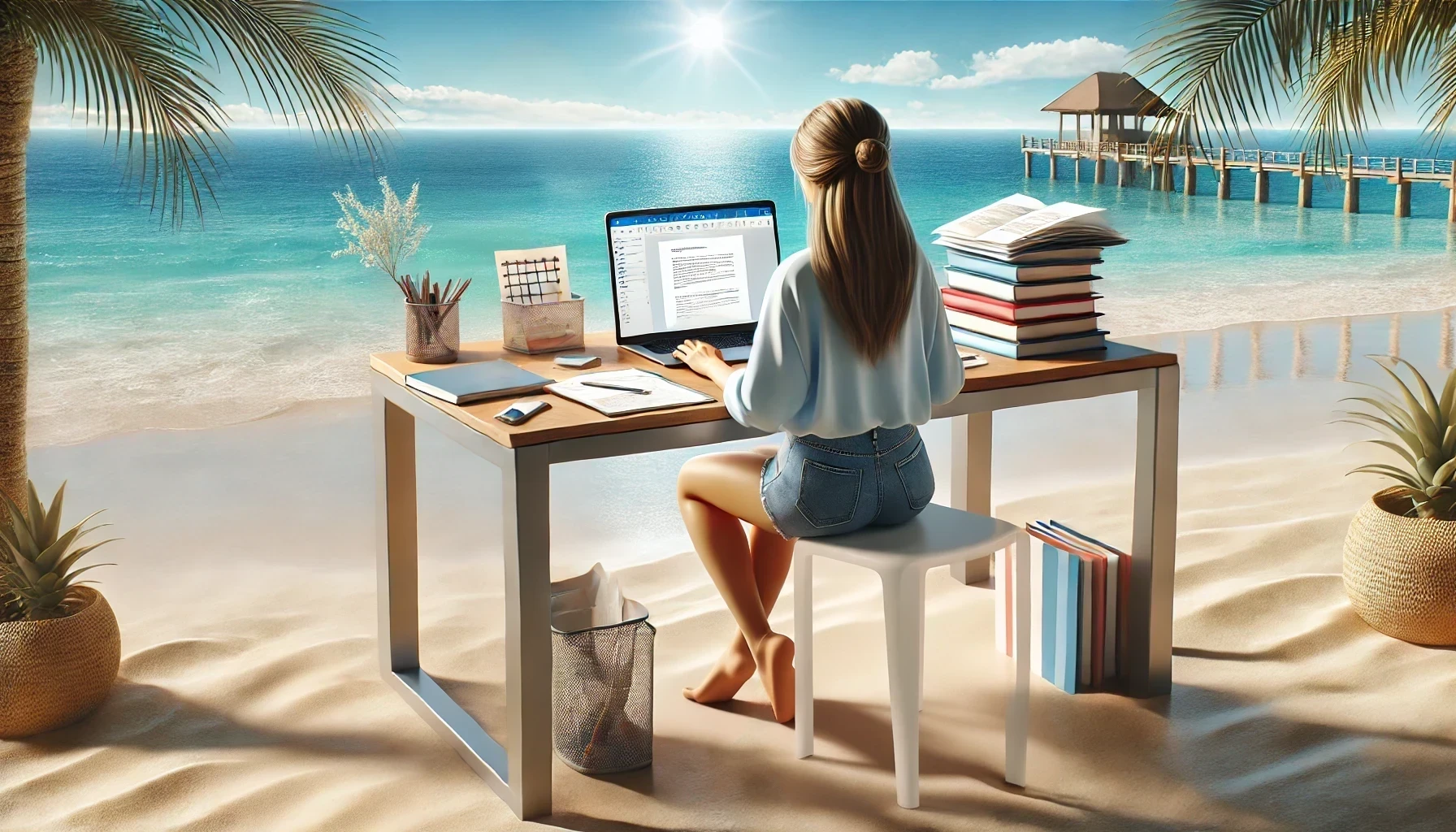Integrating Technology into Lesson Plans
Technology has become an integral part of our daily lives. As educators, we have an incredible opportunity to harness the power of technology and integrate it into our lesson plans to enhance learning experiences. In this blog post, we will explore the benefits of integrating technology into lesson plans and provide practical strategies for incorporating technology effectively.
Benefits of Integrating Technology into Lesson Plans:
- Increased engagement: Technology offers a variety of interactive and multimedia tools that can captivate students' attention and make learning more engaging and enjoyable.
- Enhanced collaboration: Technology provides platforms for students to collaborate and communicate with their peers, fostering teamwork and developing valuable 21st-century skills.
- Access to vast resources: The internet opens up a world of resources, including educational websites, digital libraries, and online simulations, giving students access to a wealth of information to deepen their understanding.
- Personalized learning: Technology allows for differentiation by providing adaptive learning platforms and customizable content, catering to individual student needs and learning styles.
- Real-world connections: Integrating technology enables students to connect their learning to real-world applications, making lessons more relevant and meaningful.
Strategies for Integrating Technology into Lesson Plans:
- Set clear learning objectives: Before integrating technology, identify the specific learning goals and objectives for the lesson. Determine how technology can enhance and support those objectives.
- Choose appropriate tools and resources: Select technology tools and resources that align with the learning objectives and cater to the needs and abilities of your students. Consider educational websites, interactive apps, virtual simulations, and multimedia presentations.
- Provide adequate training and support: Ensure that both teachers and students are familiar with the chosen technology tools. Offer training sessions, tutorials, or resources to support effective utilization of technology in the classroom.
- Design interactive activities: Create interactive activities that leverage technology to promote active participation and engagement. For example, use online quizzes, virtual field trips, or collaborative project-based learning platforms.
- Encourage creativity and innovation: Foster creativity by integrating technology tools that allow students to create and showcase their work. This can include digital storytelling, video editing, coding, or multimedia presentations.
- Foster digital citizenship: Teach students about responsible and ethical use of technology. Discuss online safety, privacy, and appropriate digital behavior, emphasizing the importance of being responsible digital citizens.
- Assess learning through technology: Utilize technology for formative and summative assessments. Online quizzes, interactive assessments, and multimedia presentations can provide valuable insights into student understanding and progress.
- Reflect and adapt: Regularly reflect on the effectiveness of technology integration in your lesson plans. Seek feedback from students and colleagues, and make adjustments as needed to optimize the learning experience.
Methods for Integrating Technology into Lesson Plans:
- Interactive Whiteboards: Interactive whiteboards, such as SMART Boards or Promethean Boards, allow teachers to create dynamic and engaging lessons. They enable multimedia presentations, interactive activities, and collaborative brainstorming sessions, making lessons more interactive and visually stimulating.
- Educational Apps: Educational apps offer interactive and engaging learning experiences on tablets and smartphones. There are apps available for various subjects, including math, science, language arts, and coding. Apps like Kahoot!, Quizlet, and Duolingo can be used for quizzes, flashcards, and language practice.
- Online Collaborative Tools: Platforms like Google Classroom, Microsoft Teams, or Edmodo facilitate collaboration and communication among students and teachers. These tools allow for seamless document sharing, discussion boards, and virtual classrooms, promoting teamwork and interaction.
- Virtual Reality (VR) and Augmented Reality (AR): VR and AR technologies provide immersive experiences that can transport students to different places and time periods. Students can explore historical sites, dive into virtual simulations, or dissect virtual organisms, enhancing their understanding and engagement.
- Digital Storytelling Tools: Digital storytelling tools, such as Adobe Spark, Canva, or Book Creator, enable students to create multimedia presentations, videos, or interactive eBooks. These tools allow students to showcase their creativity, communicate ideas effectively, and develop digital literacy skills.
- Online Research and Digital Libraries: Encourage students to conduct online research using reliable sources, such as digital libraries, academic databases, or online encyclopedias. Platforms like JSTOR, Google Scholar, or World Book Online offer a wealth of information to support research-based assignments.
- Coding and Robotics: Introduce students to coding and robotics through platforms like Scratch, Code.org, or Lego Mindstorms. These tools develop problem-solving skills, computational thinking, and creativity while students create games, animations, or program robots.
- Multimedia Presentations: Utilize presentation tools like Microsoft PowerPoint, Google Slides, or Prezi to engage students in creating multimedia presentations. Students can incorporate images, videos, audio clips, and interactive elements to deliver compelling and visually appealing presentations.
- Online Assessment and Feedback Tools: Digital assessment tools like Quizizz, Socrative, or Formative provide instant feedback to students, allowing for immediate reinforcement or intervention. These tools also enable teachers to track student progress, identify areas of improvement, and adapt instruction accordingly.
- Video Conferencing and Webinars: Embrace video conferencing tools like Zoom, Microsoft Teams, or Google Meet to connect students with experts, conduct virtual guest speaker sessions, or engage in collaborative projects with students from other locations. These tools promote global awareness, cultural understanding, and real-time communication.
Integrating technology into lesson plans can revolutionize the learning experience, fostering engagement, collaboration, and personalized learning. By leveraging technology tools and resources, educators can empower students with 21st-century skills and provide them with opportunities to explore, create, and connect. As we embrace the digital era, let us harness the power of technology to cultivate a future-ready generation of learners.
Additional Resources:
-
Edutopia: Edutopia is a well-known educational website that offers a wide range of resources, articles, and videos on integrating technology into lesson plans. It covers various topics such as edtech tools, instructional strategies, and success stories from educators.
-
Common Sense Education: Common Sense Education provides reviews and ratings for educational apps, websites, and digital tools. Their website offers resources, lesson plans, and guidance on incorporating technology effectively and safely in the classroom.
-
International Society for Technology in Education (ISTE): ISTE is a professional organization dedicated to promoting the use of technology in education. Their website provides research-based resources, standards, and professional development opportunities for educators interested in integrating technology into their lesson plans.
-
EdSurge: EdSurge is an education technology news and resource website. It offers articles, product reviews, and insights on the latest trends and tools for integrating technology into the classroom.
-
TeachThought: TeachThought is a platform that provides thought-provoking articles, blog posts, and resources for educators. Their website includes articles on integrating technology into lesson plans, exploring different strategies, and discussing the impact of technology on teaching and learning.
-
Education World: Education World is a comprehensive website that covers various aspects of education, including technology integration. It provides lesson plans, articles, and tips for using technology effectively in the classroom.
-
Tech & Learning: Tech & Learning is a trusted resource for educators interested in educational technology. Their website offers articles, reviews, and insights on how to leverage technology in lesson planning and teaching.
-
Google for Education: Google for Education provides a wide range of tools and resources to support teachers in integrating technology into their lesson plans. Their website offers tutorials, case studies, and ideas for incorporating Google tools such as Google Classroom, Google Docs, and Google Slides.